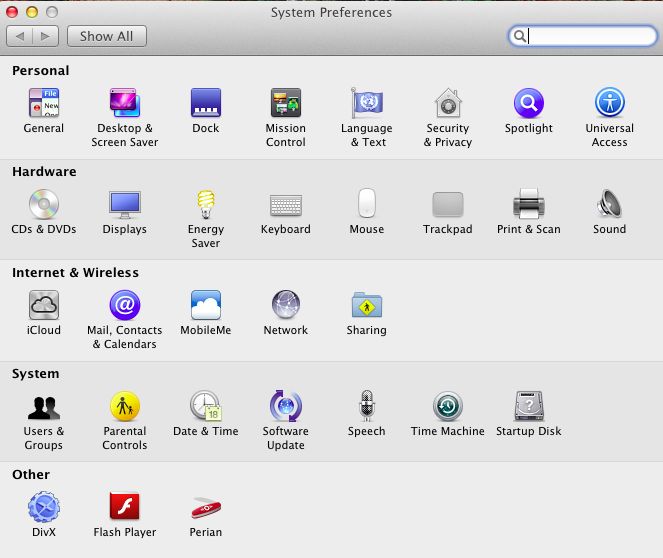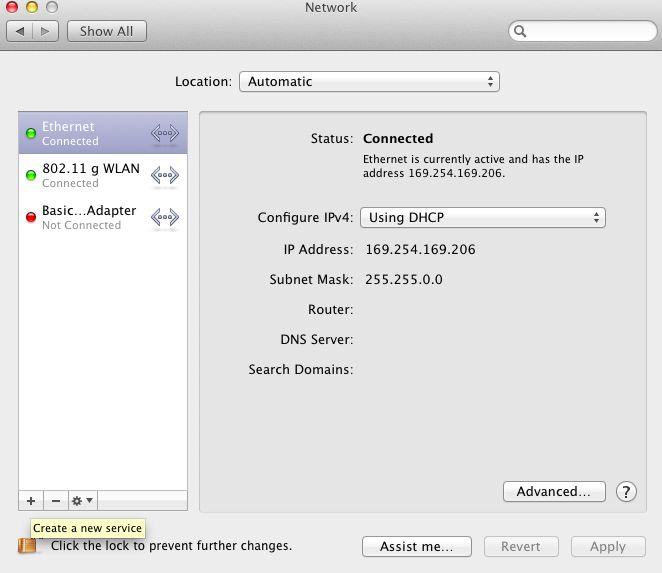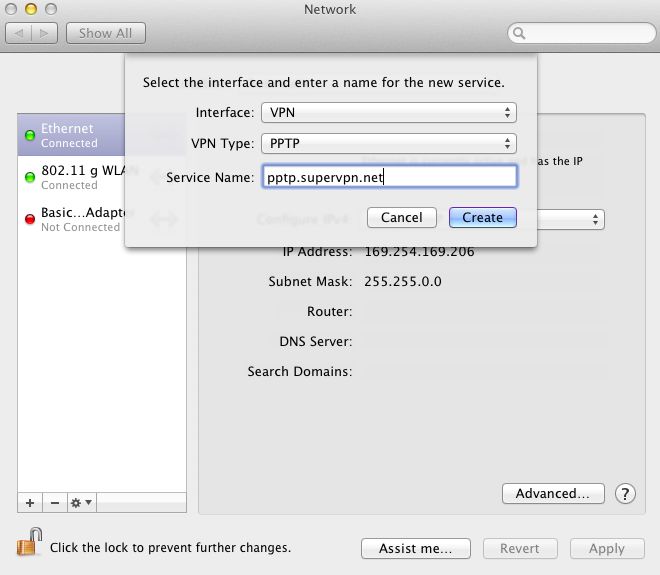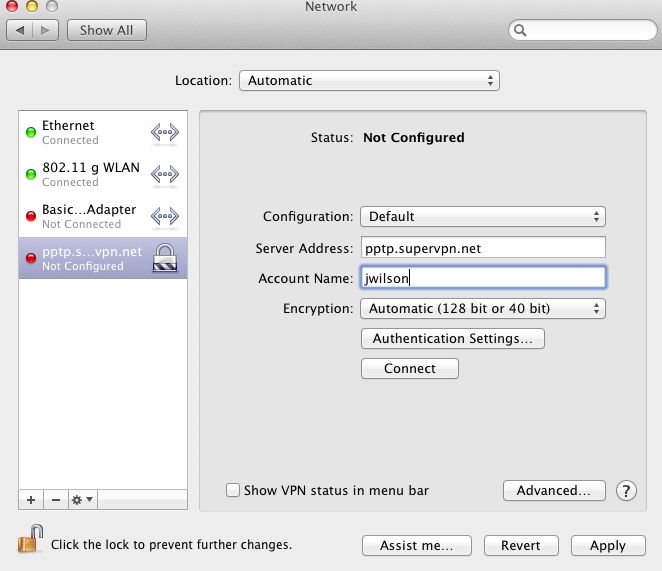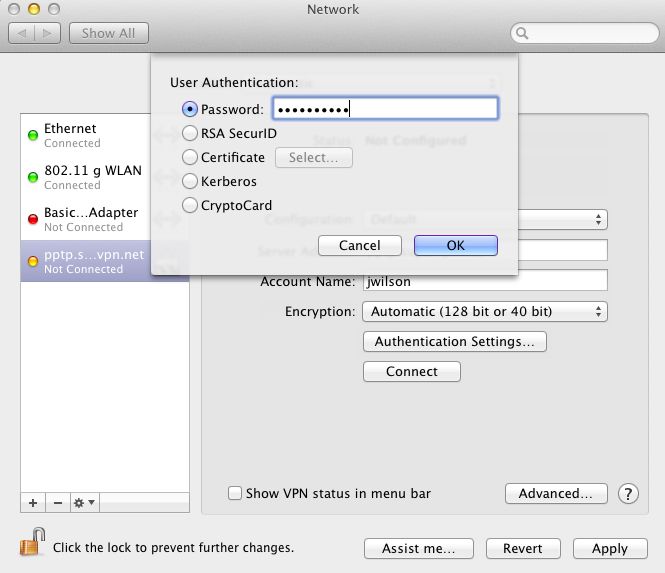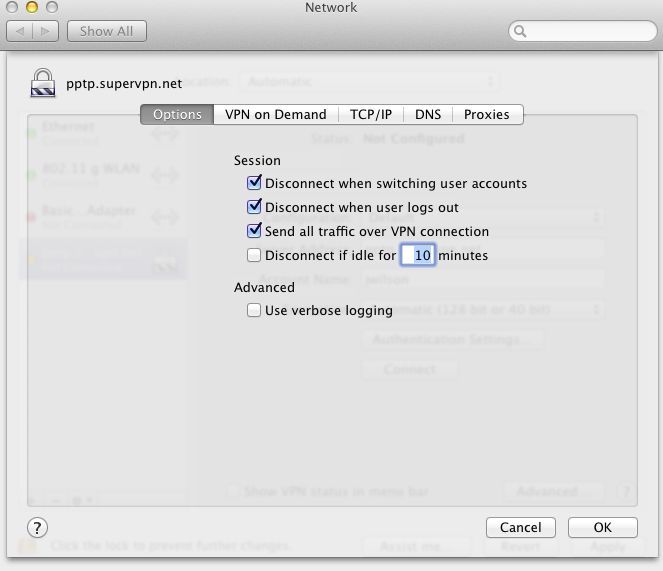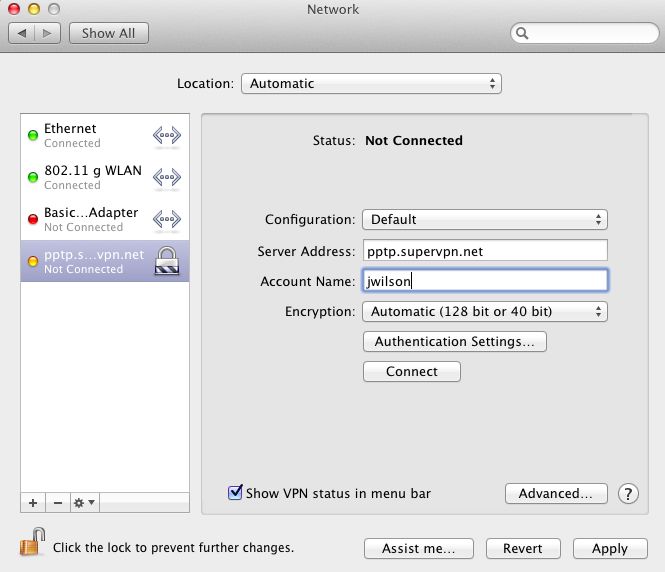1. Open System Preferences and click on to Network.
2. Click the “+” button on the network connections panel.
3. From the drop down menu select VPN followed by PPTP. Enter “pptp.supervpn.net” in the Service Name field for creating VPN account then click Create. Please note that you can enter any friendly name you want for Service Name.
4. Now enter the Supervpn.net pptp server address (provided in your welcome email) in the Server Address field. For example pptp.supervpn.net . Then enter your VPN account username (provided in your welcome email) in the Account Name field. Then click the Authentication Settings button.
5. Enter your Password and click OK. (your SuperVPN account password is provided in your welcome email).
6. Click the Advanced button. Tick Send all traffic over VPN connection. After that click OK and click on Apply.
7. Leave the Show VPN status in menu bar box ticked and click to Connect.
Once you connect your all traffic is secured and you are 100% anonymous on Internet